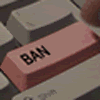i put a homevideo from a vhs onto a dvd because i cant hook my video camera up to my computer, but now i can't figure out how import the video onto my computer from the dvd so i can split it up (it's of my concert) so i want spilt up each act using windows movie maker.
can someone please tell me how to do this or what program to use.
importing video from dvd
-
tara
[phpBB Debug] PHP Warning: in file [ROOT]/vendor/twig/twig/lib/Twig/Extension/Core.php on line 1266: count(): Parameter must be an array or an object that implements Countable
- Becky
- Founder

- Posts: 11476
- Joined: 28 Mar 2008 13:57
- Location: St. Louis, MO [phpBB Debug] PHP Warning: in file [ROOT]/vendor/twig/twig/lib/Twig/Extension/Core.php on line 1266: count(): Parameter must be an array or an object that implements Countable
-
tara
[phpBB Debug] PHP Warning: in file [ROOT]/vendor/twig/twig/lib/Twig/Extension/Core.php on line 1266: count(): Parameter must be an array or an object that implements Countable
Re: importing video from dvd
i dont have any sort of burning program, like if i need to burn a cd, i just use my media player
- Zach
- World Crew Member

- Posts: 493
- Joined: 09 Apr 2008 21:02
- Location: /home/zach
- Contact:
Re: importing video from dvd
To rip the DVD to your harddrive in .vob format (which is what is used on a DVD), you would simply use something like DVDshrink or just explore the disc and copy the .vob files right off of it. However, to get it into a more usable form (MPEG I, MPEG II, FLV, et cetera), I would recommend getting a transcoder. There are some excellent ones available in Linux, but I will assume you use Windows or Mac. Xilisoft makes a very nice transcoder, but it's not free.
http://www.xilisoft.com/dvd-ripper-platinum.html
Also, just as a note, most DVD .vob files are actually just MPEG files with an added RIFF header. You should be able to pull the .vob files off of the DVD (copy & paste), and rename the file from whatever.vob to whatever.mpg and it should play fine. However, you might run into problems trimming the video down or splitting it into multiple segments.
I'm sure all that information probably just obfuscated the issue or frustrated you even more. I will try to think of an easier and free way to do it.
http://www.xilisoft.com/dvd-ripper-platinum.html
Also, just as a note, most DVD .vob files are actually just MPEG files with an added RIFF header. You should be able to pull the .vob files off of the DVD (copy & paste), and rename the file from whatever.vob to whatever.mpg and it should play fine. However, you might run into problems trimming the video down or splitting it into multiple segments.
I'm sure all that information probably just obfuscated the issue or frustrated you even more. I will try to think of an easier and free way to do it.
-
tara
[phpBB Debug] PHP Warning: in file [ROOT]/vendor/twig/twig/lib/Twig/Extension/Core.php on line 1266: count(): Parameter must be an array or an object that implements Countable
Re: importing video from dvd
i will test things out tomorrow
and i'm using windows vista home basic, or whatever it is called
EDIT: ok so i downloaded dvdshrink, but now i cant figure out how to use it, i'm such a noob when it comes to this, haha
EDIT pt. 2: ok i got them on my computer with the decrypter, but as you said, they are in .vob format, and if i change them to .mpg they will play in my media player but wont work with windows movie maker.
and i'm using windows vista home basic, or whatever it is called
EDIT: ok so i downloaded dvdshrink, but now i cant figure out how to use it, i'm such a noob when it comes to this, haha
EDIT pt. 2: ok i got them on my computer with the decrypter, but as you said, they are in .vob format, and if i change them to .mpg they will play in my media player but wont work with windows movie maker.
-
tara
[phpBB Debug] PHP Warning: in file [ROOT]/vendor/twig/twig/lib/Twig/Extension/Core.php on line 1266: count(): Parameter must be an array or an object that implements Countable
Re: importing video from dvd
ok i have figured everything out, finally
thanks for the tips!!
this thread can be deleted now if need be
thanks for the tips!!

this thread can be deleted now if need be
Who is online
Users browsing this forum: No registered users and 3 guests