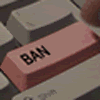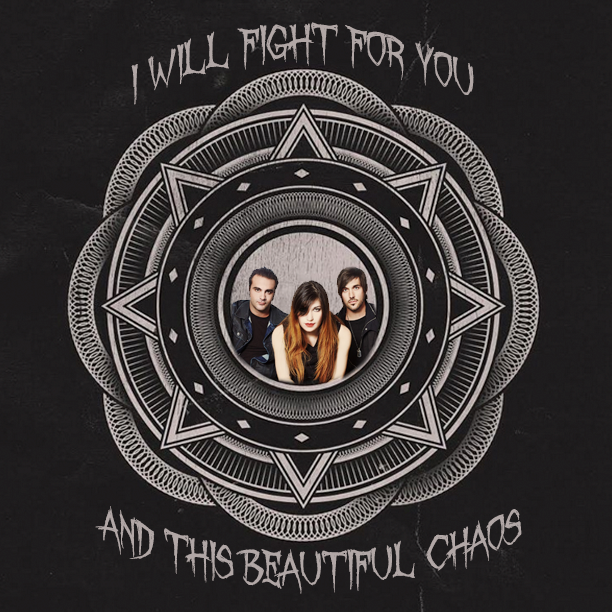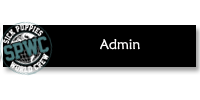I've included some instructions that will help you in case you are not familiar with how to add annotations to your videos. If you are a Youtube genius and have a more creative way to dress up your video go for it! Just make sure it includes an invite to the forum.
Hope to see lots of new videos with the annotation!

1. Login to YouTube.
2. Under your username go to "My Videos".
3. Click the "Annotations" button on the video you will be adding the caption to.
5. Click "Add Note" button that appears on the bottom left in between the left and right arrows.
6. Type this in the Annotations box: "I'm with the band...YOU could be too! sickpuppiesworldcrew.net/forum"
7. Adjust the time the annotation appears on the video. (You can time it for however long you want on your video) We would prefer the annotation to run the entire duration of the video. This is solely up to you. You can adjust the time in two ways:
1. Drag the yellow bars
2. Adjust the time in the YouTube Annotations box
8. After this you may drag your annotations box and place it wherever you like on the video and make it whatever size you like by dragging the corners. You can also change the colors if you are a colorful person. The icon looks like this
9. When everything is where you want it to be click "Save". Then click "Publish"
Tada! You are done. This is what mine looks like