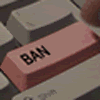Posting 101
- Becky
- Founder

- Posts: 11476
- Joined: 28 Mar 2008 13:57
- Location: St. Louis, MO [phpBB Debug] PHP Warning: in file [ROOT]/vendor/twig/twig/lib/Twig/Extension/Core.php on line 1266: count(): Parameter must be an array or an object that implements Countable
Posting 101
Although many of you are familiar with the way message boards and BCC code works, there are some who are not, so I'm creating a very basic guide on how the board works, starting from the ground up.
Starting a New Topic
If you have a subject you'd like to discuss, first find the appropriate forum the topic belongs in (i.e....threads about a SP related article belongs in the Media forum, threads about your personal picture with the band go in Fan Photos and Autographs, ect...). Next click the "NewTopic" button on the left side of the forum you are going to start the topic in. Type a thread title/subject that is clear to readers as to what the thread is about. Members should not have to play a guessing game regarding thread content when reading a title. Type your post, and click the "Submit" button below your text box. You also have the option to preview your post before submitting it. This feature is helpful when posting pictures, videos, and using heavy BBCode. You can made sure everything looks right and make changes if necessary before the rest of the forum members can see it.
Replying
If you'd like to reply to a thread, click the "Post Reply" button, located on the left side of the page. "Post Reply" buttons are at both the top and bottom of each thread.
Quoting
To quote a post (have a particular post you'd like to respond to show up in your own post), simply click on "Quote" in the right hand corner of the desired post, and type your response.
Multi-Quote
In order to quote more than one post at a time instead of posting several times in a row, scroll down while you are in post mode. Post made previously to yours will be displayed. Continue to scroll until you find the post(s) you want to include, and hit "Quote" on each one. The desired message will show up in your post and you can type your reply from there. We encourage members to become familiar with and use this feature instead of filling up threads by double, triple, quadruple....posting.
Starting a New Topic
If you have a subject you'd like to discuss, first find the appropriate forum the topic belongs in (i.e....threads about a SP related article belongs in the Media forum, threads about your personal picture with the band go in Fan Photos and Autographs, ect...). Next click the "NewTopic" button on the left side of the forum you are going to start the topic in. Type a thread title/subject that is clear to readers as to what the thread is about. Members should not have to play a guessing game regarding thread content when reading a title. Type your post, and click the "Submit" button below your text box. You also have the option to preview your post before submitting it. This feature is helpful when posting pictures, videos, and using heavy BBCode. You can made sure everything looks right and make changes if necessary before the rest of the forum members can see it.
Replying
If you'd like to reply to a thread, click the "Post Reply" button, located on the left side of the page. "Post Reply" buttons are at both the top and bottom of each thread.
Quoting
To quote a post (have a particular post you'd like to respond to show up in your own post), simply click on "Quote" in the right hand corner of the desired post, and type your response.
Multi-Quote
In order to quote more than one post at a time instead of posting several times in a row, scroll down while you are in post mode. Post made previously to yours will be displayed. Continue to scroll until you find the post(s) you want to include, and hit "Quote" on each one. The desired message will show up in your post and you can type your reply from there. We encourage members to become familiar with and use this feature instead of filling up threads by double, triple, quadruple....posting.
Last edited by Becky on 18 Apr 2008 18:57, edited 1 time in total.
- Becky
- Founder

- Posts: 11476
- Joined: 28 Mar 2008 13:57
- Location: St. Louis, MO [phpBB Debug] PHP Warning: in file [ROOT]/vendor/twig/twig/lib/Twig/Extension/Core.php on line 1266: count(): Parameter must be an array or an object that implements Countable
Posting 101
Avatars
Your avatar is the small picture underneath your user name. You can use a premade one found on this board, google images, Photobucket.com, ect... or simply a picture you like. When you find an image you like, right click it, and save it to your hard drive. Next you will have to upload it to a site such as Photobucket.com. (it's free, and easy to use). Through Photobucket, you can resize the avatar to meet board standards. (in photobucket, click "edit" an then "resize") Avatars cannot be more than 100x100.
One you have your picture uploaded to your photo hosting site, copy the URL code for the photo provided by your hosting site. (highlight the link, right click, and select "copy")
Next, you come to the site and click on your User Control Panel, on the top left of the page. You now click on "profile". Then go to "edit avatar". Paste the link to your picture here. (right click, and select "paste".)
The next two fields specify your avatar height and width. If you do not put the numbers in, the board will resize it for you, and your avatar may look distorted. If you right click your avatar, and go to "properties" you can see the size of your avatar, and type the numbers into those fields. Example: if your image is the standard board size of 100x100, type 100 in each field.
Next you just put in your password, save it, and your good to go.
Your avatar is the small picture underneath your user name. You can use a premade one found on this board, google images, Photobucket.com, ect... or simply a picture you like. When you find an image you like, right click it, and save it to your hard drive. Next you will have to upload it to a site such as Photobucket.com. (it's free, and easy to use). Through Photobucket, you can resize the avatar to meet board standards. (in photobucket, click "edit" an then "resize") Avatars cannot be more than 100x100.
One you have your picture uploaded to your photo hosting site, copy the URL code for the photo provided by your hosting site. (highlight the link, right click, and select "copy")
Next, you come to the site and click on your User Control Panel, on the top left of the page. You now click on "profile". Then go to "edit avatar". Paste the link to your picture here. (right click, and select "paste".)
The next two fields specify your avatar height and width. If you do not put the numbers in, the board will resize it for you, and your avatar may look distorted. If you right click your avatar, and go to "properties" you can see the size of your avatar, and type the numbers into those fields. Example: if your image is the standard board size of 100x100, type 100 in each field.
Next you just put in your password, save it, and your good to go.
Last edited by Becky on 18 Apr 2008 18:57, edited 1 time in total.
- Becky
- Founder

- Posts: 11476
- Joined: 28 Mar 2008 13:57
- Location: St. Louis, MO [phpBB Debug] PHP Warning: in file [ROOT]/vendor/twig/twig/lib/Twig/Extension/Core.php on line 1266: count(): Parameter must be an array or an object that implements Countable
Posting 101
Signatures/Banners
Your signature is the picture and text that shows up at the bottom of every post you make. You can find banners and sig pictures the same way you can find avatars. Also try the if you have something specific you want, but cannot make it yourself. We have some people on here who are very talented with graphics.
Banners should not be too big. If they are, a mod will PM you and ask you to resize it. Having an extremely large banner makes it hard to navigate the board, and we have to do a lot of extra scrolling to bypass huge pictures. Keep it around 500 x 300.
Please do not embed videos as your signature.
Use good judgment when choosing your sig. If a signature is deemed inappropriate by forum moderators, you will be asked to remove it. If you choose not to remove it, it will be removed for you and your account may be banned. Signatures taunting, mocking, or degrading forum members or the band will not be tolerated and can also lead to banning.
You will again have to upload your image to a photo hosting site. This time, you will use the IMG code provided. Copy the code that begins with [img].
Go into your profile, and then to "Edit Signature". Paste the IMG code to your image here, and save your profile. You can also put your name if you want, and some person text, links to your MySpace, Live Journal, website, ect...
Your signature is the picture and text that shows up at the bottom of every post you make. You can find banners and sig pictures the same way you can find avatars. Also try the if you have something specific you want, but cannot make it yourself. We have some people on here who are very talented with graphics.

Banners should not be too big. If they are, a mod will PM you and ask you to resize it. Having an extremely large banner makes it hard to navigate the board, and we have to do a lot of extra scrolling to bypass huge pictures. Keep it around 500 x 300.
Please do not embed videos as your signature.
Use good judgment when choosing your sig. If a signature is deemed inappropriate by forum moderators, you will be asked to remove it. If you choose not to remove it, it will be removed for you and your account may be banned. Signatures taunting, mocking, or degrading forum members or the band will not be tolerated and can also lead to banning.
You will again have to upload your image to a photo hosting site. This time, you will use the IMG code provided. Copy the code that begins with [img].
Go into your profile, and then to "Edit Signature". Paste the IMG code to your image here, and save your profile. You can also put your name if you want, and some person text, links to your MySpace, Live Journal, website, ect...
Last edited by Becky on 18 Apr 2008 18:59, edited 1 time in total.
- Becky
- Founder

- Posts: 11476
- Joined: 28 Mar 2008 13:57
- Location: St. Louis, MO [phpBB Debug] PHP Warning: in file [ROOT]/vendor/twig/twig/lib/Twig/Extension/Core.php on line 1266: count(): Parameter must be an array or an object that implements Countable
Posting 101
Posting Youtube Videos
This seems to be the question I get the most. How do you embed videos from Youtube.
First, copy the regular URL to the video you wish to post. (NOT the embedded one).
Here is your link:
Delete everything in this link except the last part, shown here in red:
okjxe8VWQPo
You will be left with this:
okjxe8VWQPo
Next, highlight this code. Then, click on the Youtube button in the Add Tags posting options.
Your code should look like this:
[yt]okjxe8VWQPo[/yt]
Now it's ready to go. If you look at your post in preview mode, you can see if you've done it correctly before posting.
This seems to be the question I get the most. How do you embed videos from Youtube.
First, copy the regular URL to the video you wish to post. (NOT the embedded one).
Here is your link:
Delete everything in this link except the last part, shown here in red:
okjxe8VWQPo
You will be left with this:
okjxe8VWQPo
Next, highlight this code. Then, click on the Youtube button in the Add Tags posting options.
Your code should look like this:
[yt]okjxe8VWQPo[/yt]
Now it's ready to go. If you look at your post in preview mode, you can see if you've done it correctly before posting.
- Becky
- Founder

- Posts: 11476
- Joined: 28 Mar 2008 13:57
- Location: St. Louis, MO [phpBB Debug] PHP Warning: in file [ROOT]/vendor/twig/twig/lib/Twig/Extension/Core.php on line 1266: count(): Parameter must be an array or an object that implements Countable
Posting 101
Posting Pictures
To post a picture, simply copy and paste the IMG code from your photo hosting account to your post. Or, paste the URL to your post, highlight it, and click the IMG button. But please keep in mind that it's not cool to hotlink without the permission of the webmaster of the site you're linking to.
Another option the board has to upload photos, is the Upload Attachment feature. When in post mode, scroll down, and click the "Upload Attachment" tab. From here click "Browse" and find the file on your computer. Add your file and submit your post.
If you are posting very large pictures, please post thumbnails instead of the full images. We like big pictures (especially of the band) but I'm sure our dial-up users or people with a slow connection don't appreciate the time it takes for them to load. That and large pictures can change the dimensions of the forum in that thread.
To post a picture, simply copy and paste the IMG code from your photo hosting account to your post. Or, paste the URL to your post, highlight it, and click the IMG button. But please keep in mind that it's not cool to hotlink without the permission of the webmaster of the site you're linking to.
Another option the board has to upload photos, is the Upload Attachment feature. When in post mode, scroll down, and click the "Upload Attachment" tab. From here click "Browse" and find the file on your computer. Add your file and submit your post.
If you are posting very large pictures, please post thumbnails instead of the full images. We like big pictures (especially of the band) but I'm sure our dial-up users or people with a slow connection don't appreciate the time it takes for them to load. That and large pictures can change the dimensions of the forum in that thread.
- Becky
- Founder

- Posts: 11476
- Joined: 28 Mar 2008 13:57
- Location: St. Louis, MO [phpBB Debug] PHP Warning: in file [ROOT]/vendor/twig/twig/lib/Twig/Extension/Core.php on line 1266: count(): Parameter must be an array or an object that implements Countable
Re: Posting 101
Sending Private Messages (PMs)
To send members private messages (a message that only the sender and receiver can view), there are two options. First, you can click on the desired user's name. This will bring you to their profile. From here, simply click "PM: Send private message ", type your message and send.
Your second option is to click the PM icon that appears underneath someone's post. This will bring you to a PM, and will include the post that you click from. If you don't want this info included, simply delete it.
To send members private messages (a message that only the sender and receiver can view), there are two options. First, you can click on the desired user's name. This will bring you to their profile. From here, simply click "PM: Send private message ", type your message and send.
Your second option is to click the PM icon that appears underneath someone's post. This will bring you to a PM, and will include the post that you click from. If you don't want this info included, simply delete it.
- Becky
- Founder

- Posts: 11476
- Joined: 28 Mar 2008 13:57
- Location: St. Louis, MO [phpBB Debug] PHP Warning: in file [ROOT]/vendor/twig/twig/lib/Twig/Extension/Core.php on line 1266: count(): Parameter must be an array or an object that implements Countable
Re: Posting 101
Other Tips/General Message Board Netiquette
As stated in the rules, each user can only have one account/screen name.
To go to the first new post since you've last visited in an existing thread, click this icon next to/in front of the thread title:
To change the color of your font, select the text, and click on "Font Colour" at the top right of your post.
If you're posting a long link, use the URL tags like this:
[url=insert link here] type description of what you're linking to[/url] This way it will only show your text instead of a really long link.
Made a post and forgot to add something? No problem. Hit Modify on your post, add it, and save instead of making another post.
AIM speak is lame...we all want to know what you're saying! So try to post in a way everyone can understand. typin lyke thiz ftl! u no wut i mean?!?1! h8 it! we w0nt no wut u r sayn, k?
Check around a bit before posting a new thread on something that's a common topic. i.e....songs. If there are two active threads on say, My World, it gets hard to remember where you and other people posted what and in which forum. So keep that in mind when posting, so we can keep this place semi organized.
Try not to threadjack. We all know that sometimes a conversation takes a natural turn to the off topic, it happens. We all do it. And it's not a huge problem on occasion, but if all the topics start straying too far, it becomes one. We want everyone to enjoy the board, and find it informative. Have fun, but try not to let yourself talk about what you did last night in a thread about Sick Puppies pictures.
And most importantly, be respectful of the board members and the band. We are all different, and will have different opinions. If you can't post respectfully, or respond to someone who thinks differently in a mature matter, don't post.
If you have any questions, or need technical help, feel free to PM a mod or ask in the help forum.
The End.
As stated in the rules, each user can only have one account/screen name.
To go to the first new post since you've last visited in an existing thread, click this icon next to/in front of the thread title:
To change the color of your font, select the text, and click on "Font Colour" at the top right of your post.
If you're posting a long link, use the URL tags like this:
[url=insert link here] type description of what you're linking to[/url] This way it will only show your text instead of a really long link.
Made a post and forgot to add something? No problem. Hit Modify on your post, add it, and save instead of making another post.
AIM speak is lame...we all want to know what you're saying! So try to post in a way everyone can understand. typin lyke thiz ftl! u no wut i mean?!?1! h8 it! we w0nt no wut u r sayn, k?

Check around a bit before posting a new thread on something that's a common topic. i.e....songs. If there are two active threads on say, My World, it gets hard to remember where you and other people posted what and in which forum. So keep that in mind when posting, so we can keep this place semi organized.
Try not to threadjack. We all know that sometimes a conversation takes a natural turn to the off topic, it happens. We all do it. And it's not a huge problem on occasion, but if all the topics start straying too far, it becomes one. We want everyone to enjoy the board, and find it informative. Have fun, but try not to let yourself talk about what you did last night in a thread about Sick Puppies pictures.

And most importantly, be respectful of the board members and the band. We are all different, and will have different opinions. If you can't post respectfully, or respond to someone who thinks differently in a mature matter, don't post.
If you have any questions, or need technical help, feel free to PM a mod or ask in the help forum.
The End.
- Becky
- Founder

- Posts: 11476
- Joined: 28 Mar 2008 13:57
- Location: St. Louis, MO [phpBB Debug] PHP Warning: in file [ROOT]/vendor/twig/twig/lib/Twig/Extension/Core.php on line 1266: count(): Parameter must be an array or an object that implements Countable
- Becky
- Founder

- Posts: 11476
- Joined: 28 Mar 2008 13:57
- Location: St. Louis, MO [phpBB Debug] PHP Warning: in file [ROOT]/vendor/twig/twig/lib/Twig/Extension/Core.php on line 1266: count(): Parameter must be an array or an object that implements Countable
Re: Posting 101
Reporting a Post
If you see a post that breaks forum rules (posting of copyrighted material, is offensive, off topic, disrespectful towards the band or members here, spam, ect...) you can report this post to the moderators. Click the small exclamation point in the bottom right hand corner of the post ( ), choose the reason you are reporting from the drop down menu, and type a brief summary of why you are reporting it. The mods will then be notified and the post will be dealt with accordingly.
There are several moderators on this board already. Keep in mind that we do not need "mini mods", or people who are not moderators but who like to act like them. The mods are chosen by the administration because they have shown that they are responsible, have leadership abilities, and can be trusted. They do not need advice on how to do the job they are volunteering for. Mini modding is frowned upon, and will not be tolerated. Please use the report to mod function if need be, but do not tell other members how and what to post.
Mods are not required to tell the reporter how they handled the possibly offending post. Once it is reported, it's between the mods and the person who was reported. It is up to the moderators discretion whether or not they choose to tell the reporter how it was handled.
If you see a post that breaks forum rules (posting of copyrighted material, is offensive, off topic, disrespectful towards the band or members here, spam, ect...) you can report this post to the moderators. Click the small exclamation point in the bottom right hand corner of the post ( ), choose the reason you are reporting from the drop down menu, and type a brief summary of why you are reporting it. The mods will then be notified and the post will be dealt with accordingly.
There are several moderators on this board already. Keep in mind that we do not need "mini mods", or people who are not moderators but who like to act like them. The mods are chosen by the administration because they have shown that they are responsible, have leadership abilities, and can be trusted. They do not need advice on how to do the job they are volunteering for. Mini modding is frowned upon, and will not be tolerated. Please use the report to mod function if need be, but do not tell other members how and what to post.
Mods are not required to tell the reporter how they handled the possibly offending post. Once it is reported, it's between the mods and the person who was reported. It is up to the moderators discretion whether or not they choose to tell the reporter how it was handled.
- Becky
- Founder

- Posts: 11476
- Joined: 28 Mar 2008 13:57
- Location: St. Louis, MO [phpBB Debug] PHP Warning: in file [ROOT]/vendor/twig/twig/lib/Twig/Extension/Core.php on line 1266: count(): Parameter must be an array or an object that implements Countable
Re: Posting 101
Making Screen Shots/Screencaps
Screen shots (a picture of your current computer screen) are an important part of SPWC, because we often use them to verify points. (i.e...you take a screen shot to show up you made a radio request online, or a screen shot of a bulletin you've posted on MySpace). If you are not familiar with the process, it can seem complicated at first, but after doing it a few times, you'll find that it's very easy.
I will use making a radio request as an example. You've gone to a radio station's website, and filled out an online request form. Before you submit the request, you want to screencap your request in order to collect SPWC points. After you have your request all ready to go, hit the Prt Scrn key on your keyboard. This is normally found on the top, right hand side of your keyboard, after the function keys. By pressing this key, you've made an exact copy of what you see on your monitor right now. This action may vary depending on your computer. If pressing the PrtScrn key alone does not work, try to press it as well as the alt, ctrl or function (fn) keys. (Not all of these at once. PrtScrn + alt, or PrtScrn + ctrl, etc...)
After you've made your copy, you'll need to open a photo editing program such as Microsoft Paint. (this software should be on your computer if you're using Windows). To find Paint, go to the Start Menu on your desktop. Next, go to All Programs. From here, click on Accessories, then you should see Microsoft Paint listed in the drop down menu. Click on this program to open.
You now have Microsoft Paint open. You will need to paste your screencap to this program. You can either right click, and select "Paste", or hit the "Ctrl" key and "V" key on your keyboard at the same time. Now you should see the picture of your radio request in Paint. Go to "File", then "Save As" and create a file name (i.e...YourGoingDownRequest). Under the file name, be sure to select JPEG or JPG as your File Type. Save your picture.
Your picture is now saved on your hard drive. (Be sure to remember where you saved it!) Now you will need to upload it to post on the forum. If you have a Photobucket account, you can upload there. If you do not wish to make an account, you can use imageshack.com or tinypic.com to upload your picture. To upload your picture, go to your desired image hosting website (such as one of the three listed above), click on "Browse" and find the picture on your hard drive. Upload the photo. After it is finished, the photo hosting site will give you a list of different codes you can use. To post on forums, you always want to use the BBCode, or the one that starts with [IMG]. Select this code, copy it. Now come to the forum, find the thread you wish to post in, and paste this code to your post. You can click "Preview" to see if you've done it correctly if you'd like. Then click "Submit" and your screen cap is now posted.
Screen shots (a picture of your current computer screen) are an important part of SPWC, because we often use them to verify points. (i.e...you take a screen shot to show up you made a radio request online, or a screen shot of a bulletin you've posted on MySpace). If you are not familiar with the process, it can seem complicated at first, but after doing it a few times, you'll find that it's very easy.
I will use making a radio request as an example. You've gone to a radio station's website, and filled out an online request form. Before you submit the request, you want to screencap your request in order to collect SPWC points. After you have your request all ready to go, hit the Prt Scrn key on your keyboard. This is normally found on the top, right hand side of your keyboard, after the function keys. By pressing this key, you've made an exact copy of what you see on your monitor right now. This action may vary depending on your computer. If pressing the PrtScrn key alone does not work, try to press it as well as the alt, ctrl or function (fn) keys. (Not all of these at once. PrtScrn + alt, or PrtScrn + ctrl, etc...)
After you've made your copy, you'll need to open a photo editing program such as Microsoft Paint. (this software should be on your computer if you're using Windows). To find Paint, go to the Start Menu on your desktop. Next, go to All Programs. From here, click on Accessories, then you should see Microsoft Paint listed in the drop down menu. Click on this program to open.
You now have Microsoft Paint open. You will need to paste your screencap to this program. You can either right click, and select "Paste", or hit the "Ctrl" key and "V" key on your keyboard at the same time. Now you should see the picture of your radio request in Paint. Go to "File", then "Save As" and create a file name (i.e...YourGoingDownRequest). Under the file name, be sure to select JPEG or JPG as your File Type. Save your picture.
Your picture is now saved on your hard drive. (Be sure to remember where you saved it!) Now you will need to upload it to post on the forum. If you have a Photobucket account, you can upload there. If you do not wish to make an account, you can use imageshack.com or tinypic.com to upload your picture. To upload your picture, go to your desired image hosting website (such as one of the three listed above), click on "Browse" and find the picture on your hard drive. Upload the photo. After it is finished, the photo hosting site will give you a list of different codes you can use. To post on forums, you always want to use the BBCode, or the one that starts with [IMG]. Select this code, copy it. Now come to the forum, find the thread you wish to post in, and paste this code to your post. You can click "Preview" to see if you've done it correctly if you'd like. Then click "Submit" and your screen cap is now posted.
- Catherine
- World Crew Member

- Posts: 194
- Joined: 20 Oct 2009 20:34
- Location: maryland/south carolina
- Contact:
Re: Posting 101
I just wanted to say that for a ScreenShot on a MAC computer you push COMMAND SHIFT 3 and it saves it to your desktop!
“You are the classiest person I have ever seen at a rock concert- you’ve got your high heels and nice clothes. But man, do you know how to rock!”
-Random guy at a Three Days Grace concert
Rock Concert Travelers
http://www.myspace.com/concert_travelers
http://www.twitter.com/R_C_Travelers
concert_travelers@yahoo.com
-Random guy at a Three Days Grace concert

Rock Concert Travelers
http://www.myspace.com/concert_travelers
http://www.twitter.com/R_C_Travelers
concert_travelers@yahoo.com
-
SickPuppies<3
- World Crew Member

- Posts: 4
- Joined: 07 Feb 2013 07:50 [phpBB Debug] PHP Warning: in file [ROOT]/vendor/twig/twig/lib/Twig/Extension/Core.php on line 1266: count(): Parameter must be an array or an object that implements Countable
Re: Posting 101
Hi,
I want to put a picture in my post, but what is the IMG code and where can I find it? Thanks
I want to put a picture in my post, but what is the IMG code and where can I find it? Thanks

- stephb
- Site Admin
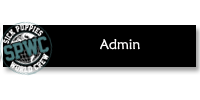
- Posts: 6674
- Joined: 17 Jan 2010 07:11
- Location: Sioux Falls, SD
- Contact:
-
yrekagrow
- World Crew Member

- Posts: 13
- Joined: 30 Nov 2009 09:41
- Location: NorCal [phpBB Debug] PHP Warning: in file [ROOT]/vendor/twig/twig/lib/Twig/Extension/Core.php on line 1266: count(): Parameter must be an array or an object that implements Countable
Re: Posting 101
"Although many of you are familiar with the way message boards and BCC code works, there are some who are not, so I'm creating a very basic guide on how the board works, starting from the ground up."
Thanks Becky, that would be...this old lady! Sorry to mess up if I have already. Did I do the quote & reply thing correctly? If so, see what a great job you are doing. If not, that's my bad. You tried. Lol. Hopefully I am going to be a natural at this soon. Thanks for your patience.
Thanks Becky, that would be...this old lady! Sorry to mess up if I have already. Did I do the quote & reply thing correctly? If so, see what a great job you are doing. If not, that's my bad. You tried. Lol. Hopefully I am going to be a natural at this soon. Thanks for your patience.
...where did the time go? HELL IF I KNOW!
- stephb
- Site Admin
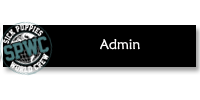
- Posts: 6674
- Joined: 17 Jan 2010 07:11
- Location: Sioux Falls, SD
- Contact:
- Becky
- Founder

- Posts: 11476
- Joined: 28 Mar 2008 13:57
- Location: St. Louis, MO [phpBB Debug] PHP Warning: in file [ROOT]/vendor/twig/twig/lib/Twig/Extension/Core.php on line 1266: count(): Parameter must be an array or an object that implements Countable
-
ShilohG
- World Crew Member

- Posts: 20
- Joined: 21 Mar 2010 11:12 [phpBB Debug] PHP Warning: in file [ROOT]/vendor/twig/twig/lib/Twig/Extension/Core.php on line 1266: count(): Parameter must be an array or an object that implements Countable
Re: Posting 101
Good day!
I was wondering how I can go about changing my username. There doesn't appear to be an option to change it in the Profile section.
Cheers!
Shiloh
I was wondering how I can go about changing my username. There doesn't appear to be an option to change it in the Profile section.
Cheers!
Shiloh
Knitting Factory, Spokane September 2013
My wife, Denise, and I at our first Sick Puppies show.
- Katy
- World Crew Member

- Posts: 6209
- Joined: 02 Apr 2008 08:06
- Location: USA [phpBB Debug] PHP Warning: in file [ROOT]/vendor/twig/twig/lib/Twig/Extension/Core.php on line 1266: count(): Parameter must be an array or an object that implements Countable
-
ShilohG
- World Crew Member

- Posts: 20
- Joined: 21 Mar 2010 11:12 [phpBB Debug] PHP Warning: in file [ROOT]/vendor/twig/twig/lib/Twig/Extension/Core.php on line 1266: count(): Parameter must be an array or an object that implements Countable
Re: Posting 101
Just to ShilohG
Knitting Factory, Spokane September 2013
My wife, Denise, and I at our first Sick Puppies show.
- Katy
- World Crew Member

- Posts: 6209
- Joined: 02 Apr 2008 08:06
- Location: USA [phpBB Debug] PHP Warning: in file [ROOT]/vendor/twig/twig/lib/Twig/Extension/Core.php on line 1266: count(): Parameter must be an array or an object that implements Countable
Re: Posting 101
How's that?
I've never actually changed a user name before but it seemed pretty straightforward. But let me know if anything is acting funky.
I've never actually changed a user name before but it seemed pretty straightforward. But let me know if anything is acting funky.

Who is online
Users browsing this forum: No registered users and 5 guests